Open topic with navigation
Add Worship Service Times to Contact Forms
Now that you have a worship services activity, you can add it to your contact forms. This will allow you to track connection cards by service. The benefit to being able to track schedules with connection cards is to give you another piece of data when planning new services or planning to remove service times.
Adding service times to your form
The first part of this process is to add your service times to your form.
Note: This procedure assumes you have already configured at least one contact form and is not intended to explain the whole process for configuring your contact forms. See Contact Management for details.
To add the service times to an existing contact form:
- Click Admin > Contact Setup > Build Forms. The Associate a Service form appears.
- Select the form you want to work with from the Form name drop-down list.
- Select your church wide services ministry form the Ministry drop-down list.
- Select the worship services activity from the Activity drop-down list. Your service times appear in the Schedule box on the left side of the page. Available times displayed are a six month widow. If available, two past months display and four future months display.
 Your screen should look like this
Your screen should look like this
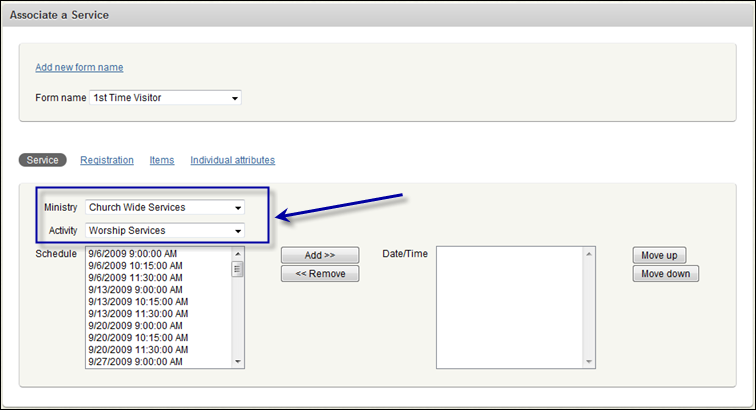
- Select all the future dates by clicking on the first date and dragging your mouse through the rest of the list.
- Click Add to move your selections to the Date/Time box.
Go to next step
![]() Your screen should look like this
Your screen should look like this![]() Your screen should look like this
Your screen should look like this